Writing Scripts#
Warning
These docs are for Thot versions 0.9.x and below.
For the versions 0.10.0 and above, please visit our new tutorials.
Thot Scripts are functions that consume and produce Assets.
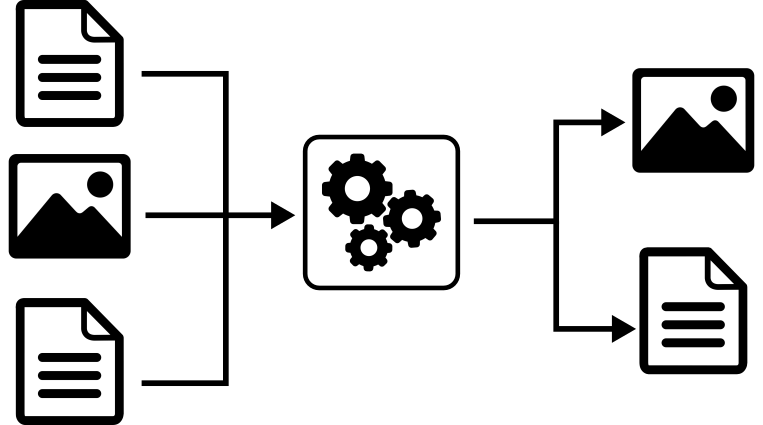
Fig. 29 Scripts consume and produce Assets.#
Thot API#
The Thot API exposes the ThotProject class containing five methods:
find_container( <search> ): Finds and returns a single Container matching the search, or
Noneif none are found.find_containers( <search> ): Finds and returns a list of Containers matching the search.
find_asset( <search> ): Finds and returns a single Asset matching the search, or
Noneif none are found.find_assets( <search> ): Finds and returns a list of Assets matching the search.
add_asset( <properties> ): Adds an Asset to the project with the given properties. Returns the path of the added Asset at which the Asset’s data should be stored.
The find_* methods all accept a dictionary to search for. The dictionary’s keys can be any property for an Asset or Container, with values to match against.
{
'name': str,
'type': str,
'tags': [ str ],
'metadata': { 'key': value }
}
add_asset accepts a dictionary from which the Asset’s properties are set. The dictionary’s keys can be any valid Asset property, with corresponding value.
{
'name': str,
'type': str,
'tags': [ str ],
'description': str,
'metadata': { 'key': value }
}
Locally run projects have some modified functionality for convenience.
dev_mode(): Returns
Trueif the project is being run in “dev mode”,Falseotherwise. This method is useful if you are testing scripts locally. (See Testing Local Scripts for more info.)add_asset( <properties>[, id] ): An optional id parameter may be passed to set the Asset’s id.
Examples#
To use an anaylsis script for a Thot project as a Script, first load the Thot project in your script
from thot import ThotProject
db = ThotProject()
To consume an Asset, find it using it’s descriptors.
asset = db.find_asset( { 'name': 'Basic Asset' } )
assets = db.find_assets( { 'type': 'basic-asset' } )
If we need properties from a Container, we can find those too.
container = db.find_container( { 'name': 'Basic Container' } )
containers = db.find_containers( { 'type': 'basic-container' } )
The properties of Assets and Containers are accessed as properties. Of particular interest are is Asset.file, Asset.metadata, and Container.metadata.
asset_name = asset.name
asset_file = asset.file
number_metadata = container.metadata[ 'number_metadata' ]
An Asset’s file property is the path to the file, allowing the data to be loaded and analyzed how you wish. For instace, using the Pandas package we can load our data into a DataFrame.
import pandas as pd
df = pd.read_csv( asset.file )
We can now manipulate our DataFrame however we wish, performing analysis as usual, and using the metadata to represent experiment parameters. Once we have analyzed our data, we will want to output that data, either for our use or the use of another Script. To do this we use Thot’s add_asset function. add_asset takes in the Asset’s properties, and output the path where the data should be saved.
asset_properties = {
'name': 'New Asset',
'type': 'new-asset',
'tags': [ 'data', 'csv' ],
'description': 'A newly analyzed Asset.',
'metadata': {
'number_metadata': 3,
'string_metadata': 'Nickname',
'boolean_metadata': False
}
}
new_asset_path = db.add_asset( asset_properties )
df.to_csv( new_asset_path )
There are no limits on how many Assets a Script can consume or produce. Scripts can also be given a priority, dictating their run order. This is important if multiple Scripts are associated to a single Container, and one Script depends on the Asset created by another.
Testing Local Scripts#
Note
This only applies to locally run projects.
It is conventient to test your analysis script on a specific Contain to ensure it is producing the correct results. Thot allows you to do this by passing in a root Container when creating the project.
# for local projects only
from thot import ThotProject
db = ThotProject( dev_root = 'path/to/test/container' )
However with this arrangement, the script will always use the given Container as the root. Instead, we want to use the designated path only for testing, but allow Thot to set the root Container during the actual analysis. ThotProject has a dev_mode() method which allows the script to distinguish if Thot is running an analysis, or if you are just testing the script. You can initialize a ThotProject with the dev_root parameter for testing, and use the dev_mode method to only perform certain actions during testing.
db = ThotProject( dev_root = 'path/to/test/container' )
asset = db.find_asset( {} )
if db.dev_mode():
# only run when testing
print( asset.name )